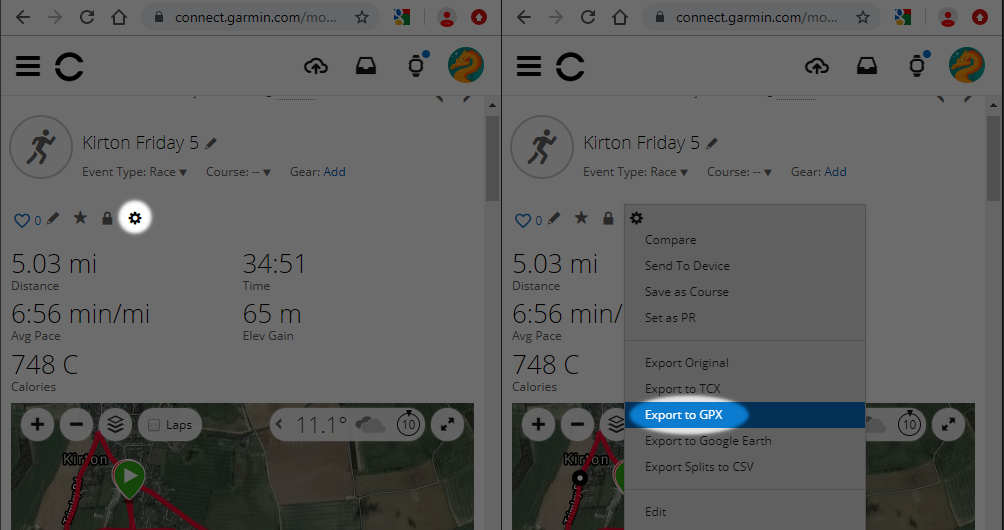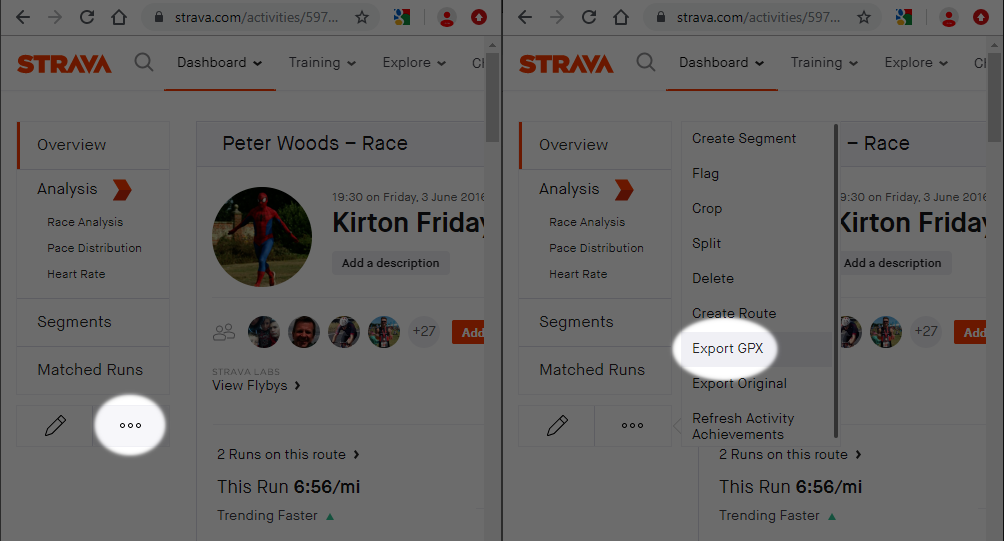With the event restrictions in place due to the covid-19 pandemic, we are all getting race-withdrawal symptoms!
To provide a bit of motivation, we now offer our members a unique opportunity. Yes, there are many companies offering ‘virtual races’ where you essentially buy a medal; that is not what we’re doing!
This virtual race structure requires you to send in a GPX file of your run, which will then be processed (time and locations homogenised) and combined with the other participants’ files to provide a playback of the race. The GPX is required because a public strava activity doesn’t provide enough detail to calculate pace & positions mid-run.
To see what I mean, see example results where I’ve used 3 different 10 mile races mapped to the Coastal 10 course.
Instructions:
- This is only open to members of FRR so if you haven’t renewed yet, do it now!
- Choose your race: Martlesham 5k, Martlesham 10k, Coastal 10m, Kirton 5m
- Devise a facsimile of the event course that you will run. See requirements below.
- Record your run on a GPS watch or strava.
- Retrieve GPX file from whatever service you used to record. Instructions below.
- Send your GPX file for processing
- (optional) buy yourself a medal. We’re re-purposing surplus medals from past events. They will be engraved and then posted. The purchase cost is purely to cover expenses.
Route requirements
As these events are intended to imitate an actual race, you need to run an equivalent course. This keeps it fair to all participants as well as differentiating the event.
Martlesham 10k: run 4× ~2.5k loops. More loops of a shorter course is acceptable.
Martlesham 5k: run 2× ~2.5k loops.
Coastal 10: run a 10 mile figure-of-eight course, or an out-and-back with loops at each end.
Kirton 5: run a single 5 mile loop incorporating a minimum 20% off-road.
Exception: People who have been designated ‘extremely vulnerable’ and are thus housebound will be permitted to submit a treadmill run.
Rules
Open to current members of FRR only (competitive, 2nd claim or social).
Run on your own, or with members of your own household (but remember that you’re racing, so don’t hold back for them)
Your route must be close to your home (or, in exceptional circumstances, your workplace). Do not travel to complete this run. Updated following government announcement – travelling for exercise is now permitted.
Start your recording when you start the race. Do not include your warmup in the submitted data as your clock starts when your recording starts.
You may record beyond the finish line, and you are encouraged to add at least 0.1km / 0.05mile margin. Your time will be recorded based on calculated distance, so feel free to leave it running.
Your route must meet the above requirements. Any submitted file which does not meet those requirements or comes up short will be disqualified.
You may submit more than one run; your latest submission will override previous submissions, even if it’s slower.
Club kit is not required in this instance, but please do wear some clothes.
The race director (webmaster)’s decision is final.
Race Information
Race HQ is your own home.
Free baggage storage is provided, in your own home.
Tea & Coffee is available after the race, providing you make it yourself with your own supplies.
Race photos will be taken by government surveillance drones & satellites. They will not be made available.
Any queries should be emailed to webmaster@frr.org.uk
How to enter
Upload your run recording using this form:
Medals
You will be able to buy a medal once your entry has been accepted. The medals are surplus stock from past races and thus dated in the past, but will be engraved to reflect the virtual event.
Stocks are limited and the option to buy will be removed once stocks are exhausted.

Results
How to download a GPX file
Here are the steps involved in downloading your GPX file from garmin and strava (as the most popular run tracking services). GPX is the standard format for this data, so if you use another service there will probably be a similar option there.